Stremize is a modern, lightweight streaming app designed to work seamlessly across multiple devices. If you’ve been asking what devices support Stremize, the answer is refreshingly simple: pretty much every device you use daily is supported. This guide will walk you through device compatibility, how to sync your account across platforms, and which plan best suits your streaming style.
What Is Stremize?
Stremize is a powerful yet lightweight streaming companion app that helps users organize and play content from external sources. Rather than hosting media files itself, Stremize acts as a front-end hub where you can integrate debrid services like Real-Debrid, AllDebrid, or Orion, and even connect Xtream API links.
You control where your content comes from. Stremize provides the elegant interface and feature set to manage it including watch history, favorites, add-ons, and synced accounts across devices.
Now let’s answer the core question: What devices does Stremize support? Is my device supported?
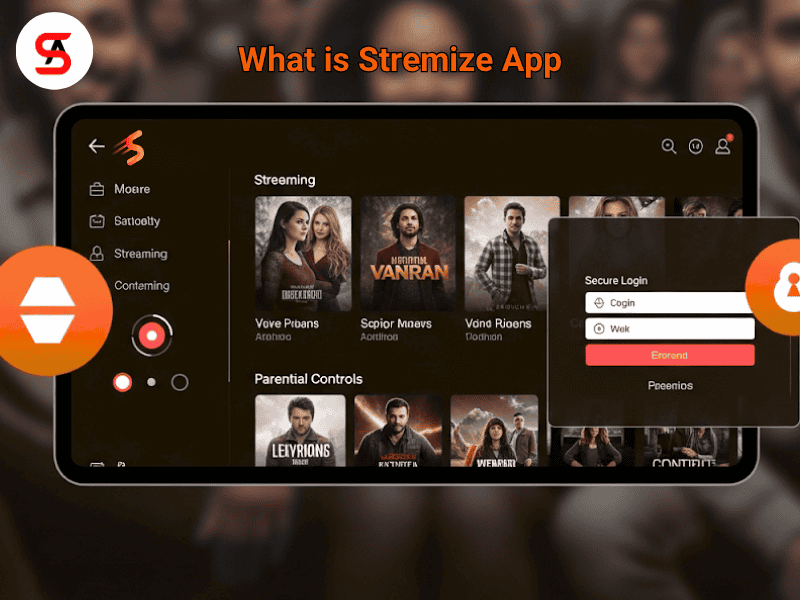
What Devices Support Stremize?
Stremize works on a wide range of devices, making it easy to access your content wherever and whenever you want. Here’s a full breakdown of device compatibility:
Android Mobile Devices
-
Fully supported on phones and tablets running Android 6.0 (Marshmallow) or later
-
Touch-optimized user interface
-
Includes support for casting, subtitles, and background playback
Android TV & Google TV
-
Available on Android TV boxes, Smart TVs, and devices like Chromecast with Google TV
-
Optimized for remote control navigation
-
UI designed specifically for big screen viewing
Amazon Firestick & Fire TV
-
Fully compatible with Firestick, Fire TV Cube, and Fire-enabled TVs
-
Can be sideloaded easily with guides provided by the team
-
Stable, smooth playback even on lower-spec hardware
Windows/macOS (Web Tools)
-
No native desktop app yet, but you can use the Stremize web dashboard to manage your account, add-ons, and watch history
-
Ideal for setting up your content sources and syncing preferences
Other Smart TVs (via Casting)
-
Stremize does not natively support WebOS or Tizen (LG and Samsung), but content can be cast from an Android phone using Chromecast
-
Some features may also be managed via web browser if casting isn’t available

⚠️ Note: iOS (iPhone and iPad) is not officially supported yet. However, limited functionality may be available via the browser-based dashboard for managing settings and casting to compatible devices.
Seamless Multi-Device Sync: How It Works
One of Stremize’s most valuable features is its cloud-based account sync. No matter where you start watching, your viewing experience continues uninterrupted across all connected devices.
Key Benefits:
-
Resume playback on any device, exactly where you left off
-
Access your personal watch history, favorites, and installed add-ons across platforms
-
Sync Xtream API and debrid service settings to avoid reconfiguration
Your user profile is the foundation of the experience. As long as a device is linked to your account, it shares access to your synced media preferences and settings.
🎯 Example: Watch the first 20 minutes of a movie on your phone during your commute, then pick it back up on your Android TV at home — no manual syncing required.
>>>>> Download Stremize APK for Android: Safe & Official Guide
One Code, Many Users, Multiple Devices
Stremize simplifies access with its flexible activation code model. Instead of managing separate logins or paying per user, you purchase a single activation code that covers multiple users and devices within the limits of your plan.
Here’s what that means:
-
A single code unlocks full features for all users and devices under the plan
-
Multiple users can have separate profiles, each with their own favorites, add-ons, and history
-
Your activation is linked to the code, not the individual device, making it easy to switch, upgrade, or manage access
This system is especially valuable for families, couples, or tech-savvy users managing setups across several rooms or locations.
Plan Tiers & Device Limits
Stremize offers three main device-based plans designed to match different lifestyles. Each plan allows you to choose the duration that fits your needs: 1 month, 3 months, 6 months, 12 months, or lifetime.
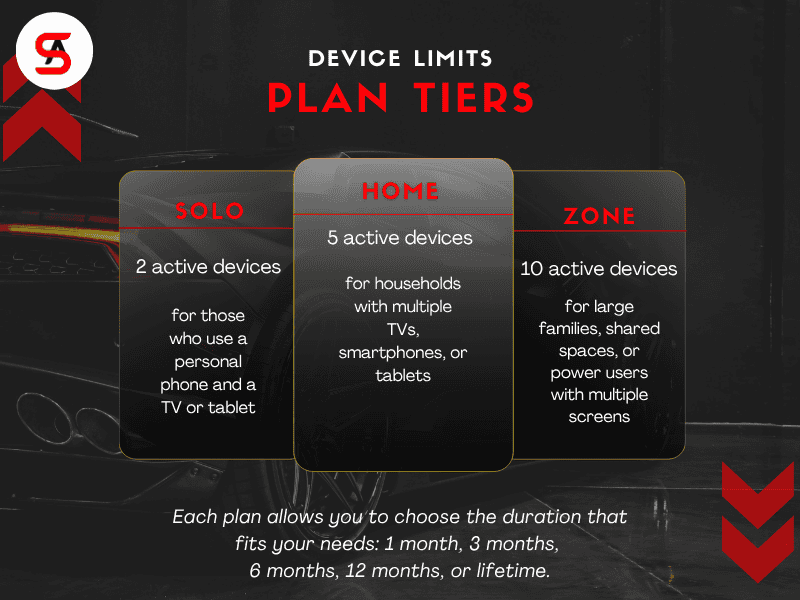
Solo Plan – For Individual Users
-
Supports up to 2 active devices
-
Ideal for those who use a personal phone and a TV or tablet
-
Stream from one screen while keeping access on another
Home Plan – For Families or Power Users
-
Supports up to 5 active devices
-
Great for households with multiple TVs, smartphones, or tablets
-
Each family member can have their own profile and viewing preferences
Zone Plan – For Advanced Users or Shared Environments
-
Supports up to 10 active devices
-
Best for large families, shared spaces, or power users with multiple screens
-
Maintain access across TVs, mobile devices, and home servers
Flexible Device Management
-
You can remove old devices and add new ones anytime
-
If you reach the device limit, simply unlink an inactive device to free up a slot
-
No hidden fees or complicated license transfers
Device management is built directly into the Stremize interface, so you don’t need technical skills to make changes.
Plan Durations: Short-Term or Long-Term Access
Regardless of which tier you choose (Solo, Home, or Zone), you can select the plan duration that fits your goals and budget:
-
1-Month Access – Try it out with no long-term commitment
-
3-Month or 6-Month Access – Flexible mid-range plans for steady users
-
12-Month Access – Great for users who stream daily or seasonally
-
Lifetime Access – Pay once, use it forever — ideal for long-term savings
Each plan includes all premium features, and your access won’t be downgraded based on duration.
📌 You can upgrade to a higher-tier plan at any time if your household or device needs grow.
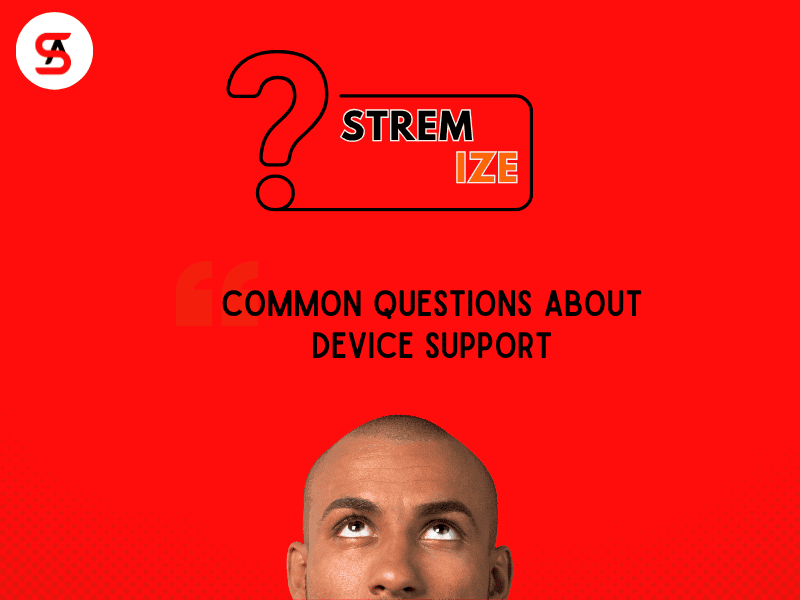
>>>>> Download now: https://stremize.com/
Common Questions About Device Support
Can I use Stremize on iOS?
Not at this time. Stremize is focused on Android and TV platforms. iOS users can still manage their profile or stream trailers via the web dashboard, but native iPhone/iPad support is not yet available.
Can I share my Stremize code with others?
Yes, as long as you stay within your plan’s device limit. For example, a Home Plan can support 5 devices across multiple users. Each user can create their own profile and sync independently.
What happens if I change devices?
No problem — you can unlink a previous device and connect a new one anytime. Stremize is designed to accommodate real-life device changes without hassle.
Do I lose my data if I reinstall the app?
No. As long as you log in with the same activation code and user account, your watch history, favorites, and installed add-ons will sync back automatically.
Why Device Compatibility Matters for Modern Streamers
Whether you prefer watching on a big-screen TV or sneaking in a show during your commute, device support is essential to how you stream. Stremize was built with real-world usage in mind — where users expect flexibility, account sync, and the ability to access their content wherever they are.
With its multi-device sync, family-friendly plans, and cross-platform functionality, Stremize goes beyond basic compatibility — it gives you control over how and where you stream, without asking you to compromise.
Quick Reference: Supported Devices
| Device Type | Compatibility |
|---|---|
| Android Mobile | ✅ Fully supported |
| Android TV / Google TV | ✅ Fully supported |
| Firestick / Fire TV | ✅ Fully supported |
| Windows / macOS (Web) | ✅ Web dashboard only |
| iOS Devices | ❌ Not officially supported |
| Smart TVs (via Casting) | ✅ Supported via Chromecast |
If you’re looking for a versatile, user-friendly, and future-ready streaming experience, Stremize offers exactly what you need across every screen that matters.
Final Thought
Stremize supports a wide range of devices, including Android phones, tablets, Android TV, Google TV, and Amazon Firestick. While there’s no official support for iOS or smart TVs like LG and Samsung, users can still cast from Android or use the web dashboard for basic setup and syncing. One standout feature is seamless cross-device sync—your watch history, favorites, and settings stay with you across platforms. Each activation code covers multiple devices, with plans for 2, 5, or 10 active devices depending on your needs. You can manage devices easily, unlink old ones, and switch without losing data. Whether you’re streaming solo or sharing with others, Stremize adapts to your setup. It’s lightweight, flexible, and ideal for modern streaming habits. If you’re seeking full control and multi-device access without ads or complexity, Stremize is a solid choice.
