Finding the right streaming app today isn’t just about which one has the most features it’s about control, speed, privacy, and compatibility with how you already stream. That’s why I decided to take a closer look at Stremize, a lesser-known Android app gaining quiet traction in niche streaming communities. This review isn’t sponsored or influenced just one user’s detailed experience after testing it across different devices and scenarios. Whether you’re curious about its performance or how it compares to more established apps, this Stremize reviews article lays everything bare, from feature quirks to device support to playback quality.
What Is Stremize?
Stremize is a modular streaming application built primarily for Android TV and mobile platforms. Unlike stream services that provide pre-hosted content, Stremize operates on a bring-your-own-content model. That means it doesn’t host or distribute any media by itself it simply connects to your existing sources like Real-Debrid, Premiumize, or IPTV playlists via Xtream Codes and M3U links.
At first glance, the app feels lightweight, with a focus on simplicity and modularity. The core philosophy seems to be giving users control over how and what they stream. You can use it to access cached torrents via debrid services, manage personal m3u playlists, or link up with IPTV servers. There are no ads, no signup requirements, and no data collection prompts. This is one reason why Stremize reviews often mention its privacy-first approach, especially among advanced users who value customization over convenience.
It’s clearly designed for users who know what they want to watch and where their sources come from. That makes it ideal for experienced streamers but may present a learning curve for casual users expecting a plug-and-play experience.
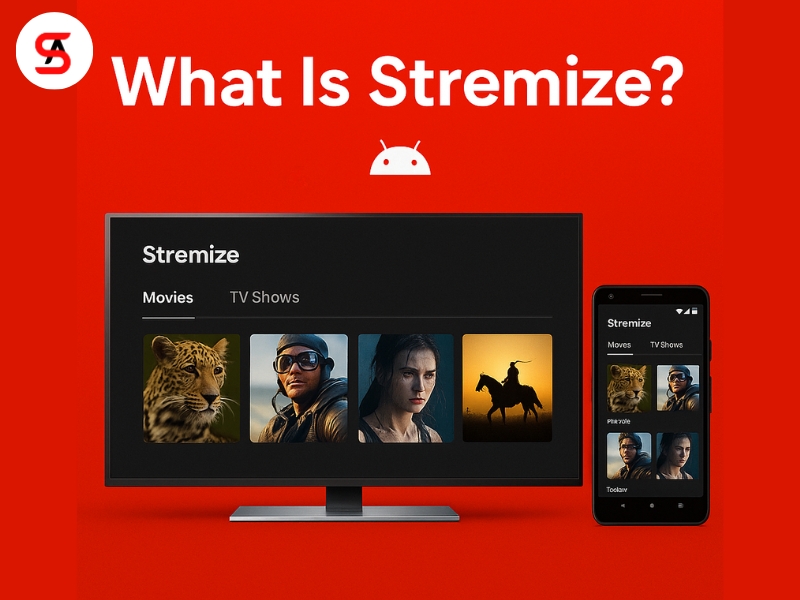
Core Features of Stremize
Stremize doesn’t try to be everything at once. Its strength lies in how it handles the essentials: stable playback, source flexibility, and seamless switching between media types. After spending over two weeks with the app, these are the core features I interacted with most:
Multi-source support: You can switch between debrid, M3U playlists, and Xtream Codes within the same interface. No separate apps needed.
Everything runs locally. Activation codes unlock premium access, but user data isn’t stored or shared.
Minimalist interface: The layout is clean and responsive, especially on Android TV. On mobile, it stays lightweight without sacrificing access to features.
Sync playback position: If you’re watching on one device and later open another (using the same account), Stremize can suggest continuing from where you left off.
Custom add-ons: While optional, add-ons allow you to expand the app’s functionality without bloating it.

My Favorite Feature
The one feature that truly stood out to me is the resume playback across devices. I tend to switch between TV and mobile quite often especially when I pause halfway through a movie at night and want to finish it on my phone the next morning. Stremize doesn’t just remember the file; it remembers the position. And it does this without requiring a cloud login, which was surprising. It’s not exact to the second, but accurate enough (~1-2 mins range) to feel seamless. This kind of small, thoughtful optimization is what makes the app feel tailored to real users.
So far, among the many Stremize reviews I’ve come across, this feature doesn’t get enough attention but it should.
Add-on Support in Stremize
One of the defining aspects of Stremize is its modular add-on architecture. Instead of baking in access to specific content or providers, the app lets users manually connect to their preferred services via add-ons. This flexibility comes with a bit of complexity, but it’s what separates Stremize from the pack.
Currently, Stremize supports a wide range of add-ons, including:
- Real-Debrid
- Premiumize
- AllDebrid
- Torbox
- Debrid-Link
- Xtream Codes API
- M3U playlist URLs
Cloud storage connectors (WebDAV, Google Drive support via 3rd-party add-ons)
Each of these add-ons must be manually installed and configured. The process is straightforward: head to the Add-ons tab, pick a service, and enter your credentials or authorization code. For experienced users, this step takes less than a minute. For beginners, it might feel unfamiliar, but Stremize keeps the interface clean and informative enough to guide you through.
Since I don’t use every service listed above, I’ll focus this section on the two I’ve tested extensively: Premiumize and Torbox.

Premiumize Add-on
After linking my Premiumize account, I noticed how well the integration worked. Cached torrents appeared quickly in the app, and I could stream magnet links directly without needing to copy-paste anything. Playback started within 2–5 seconds in most cases, and the app seemed to prefer cached content which is exactly what I was hoping for.
I also appreciated how Stremize handled folders and file trees inside my Premiumize cloud. It treated them almost like a local file manager, allowing me to stream files straight from my Premiumize storage with no need to download them first.
In terms of speed, there was a minor hiccup when accessing some larger files (~10+ GB), where buffering occurred briefly at the start. But once playback kicked in, the stream remained stable throughout. Subtitle support worked natively, and I didn’t need to fetch subtitles from external sources..
Torbox Add-on
Torbox is less commonly mentioned than the big names like Real-Debrid, but I was curious enough to test it out. Integration was a bit more basic there’s no expansive UI within Stremize for browsing stored content but it worked well for direct magnet link streaming.
What surprised me was how responsive it felt when the Torbox cache had already stored the file. Even with limited resources on the Torbox side, I could start streaming in under 10 seconds in many cases. That said, if the file wasn’t cached, the loading time increased significantly. That’s not really Stremize’s fault it simply reflects how Torbox handles file resolution and caching.
Compared to Premiumize, the Torbox experience is more limited. But for users who already rely on Torbox for torrent caching, it’s great to see it working inside an app that doesn’t force ads or artificial delays.
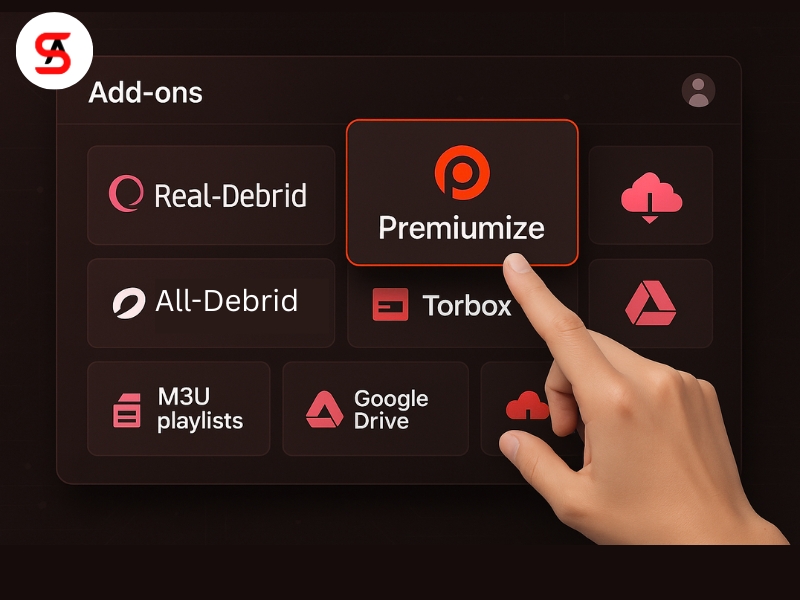
Other Add-ons – Not Yet Tested
While I haven’t used Real-Debrid or AllDebrid personally within Stremize, the app clearly supports them with similar workflows. Most Stremize reviews I’ve browsed on forums and Discord servers suggest that Real-Debrid performs just as smoothly as Premiumize.
The Xtream Codes and M3U support deserve a separate spotlight (which I’ll get to later), as they open up the IPTV angle for users looking to manage live channels within the same app. It’s rare to find a streaming app that handles both torrent-based and live-based sources without needing to switch platforms, and this is where Stremize truly shows potential.
Plan Tiers – My Experience with the Home Plan
When I first installed Stremize, I had access to its basic features without needing to create an account or pay for anything. But once I realized how often I’d be using it across multiple devicesnmy Android TV in the living room and my Pixel phone during commutes I decided to try one of the activation plans.
I chose the Home plan, which allows up to five devices under a single activation code. The process was simple: I visited the /get-code page, entered my email, and received the code both on-screen and via email. No payment gateways embedded in the app, which actually reassured me from a privacy standpoint.
After activating, the difference wasn’t in added features per se it was in how unrestricted the experience became. I could now:
- Use Stremize on five devices simultaneously
- Resume playback across all of them
- Access both premium debrid sources and IPTV playlist features without session expiration
- Retain all settings and playback history synced via local account context
Stremize handles access through its own lightweight code system. I liked that no forced login, no persistent background tracking.
The Home plan sits in that sweet spot between affordability and flexibility. If you live alone, the Solo plan may suffice. But for households or shared users (think roommates or family members), the Home plan is clearly the better deal.
One thing I did wish the plan had? A web dashboard or quick visual way to see which devices are currently linked. It’s not a huge issue, but sometimes I wanted to confirm which of my devices were using the activation code, especially before sharing it with someone else.
Throughout the 30 days I spent using the Home plan, the code-based access system functioned reliably enough for everyday use. I didn’t encounter any major interruptions no forced logouts or DRM pop-ups and switching between mobile and TV worked as expected. While it wasn’t flawless, I appreciated that I could stream without having to constantly reauthorize devices or deal with confusing access errors, which can be a common issue in similar apps.
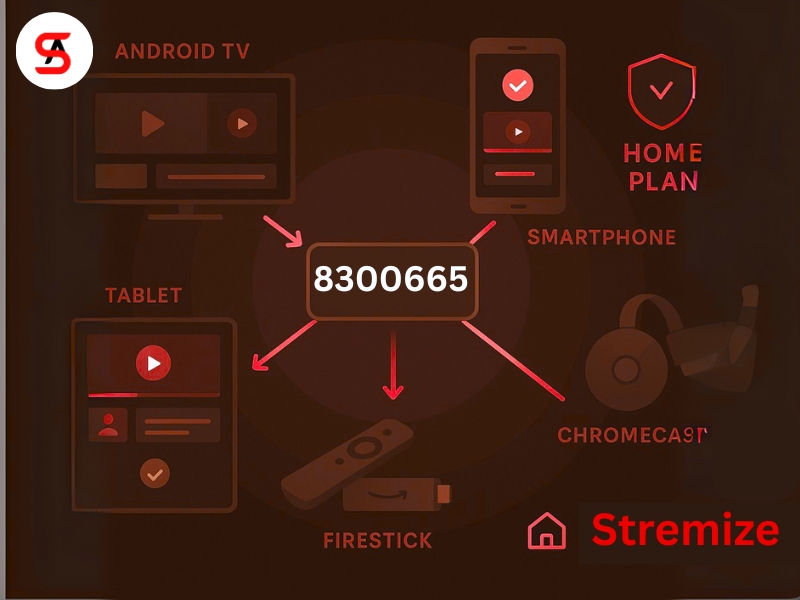
Supported Devices – Tested on Mobile and Android TV
Stremize is built natively for Android, which includes Android TV boxes, streaming sticks like Fire TV, and smartphones or tablets running Android 7.1.2 or above. While there’s no official iOS or desktop version yet, the Android ecosystem alone covers a wide range of devices and that’s where I’ve done most of my testing.
My setup includes a TCL Android TV (2021 model), an Nvidia Shield, and a Pixel 7 phone. I’ve also briefly tested it on an older Samsung tablet just to see how it handled under lower hardware specs.
On Android TV, Stremize performs well. The interface is clearly designed for remote control, with large tiles and smooth navigation. Even on budget hardware, it loads quickly and plays videos without noticeable lag. One small issue I noticed was the focus occasionally resetting after long pauses, which might confuse new users, but it didn’t affect functionality.
On mobile, the app remains fast and stable, though the UI feels slightly oversized some buttons are large and menus can take extra taps. It’s usable, just not as polished as a mobile-first app. However, playback was smooth, and the resume feature worked across devices as expected.
I didn’t need to install any extra players or codecs everything played out of the box. Based on other Stremize reviews, Firestick and Chromecast users report similar compatibility.
Download : https://stremize.com/download
Playback Quality & Personal Optimization

Streaming Performance & Playback Behavior
One of the main reasons I gave Stremize a proper test was to see how it would handle actual playbackespecially over different network conditions and file types. I wasn’t expecting miracles, but I was hoping for stability. Fortunately, the app met most of those expectations.
Using Premiumize, cached torrents usually started within 3–5 seconds, including large 4K files. Once playback started, it ran smoothly no stuttering, no audio lag, no codec errors. However, with uncached torrents or slower links, results varied. Some videos buffered or failed to play entirely, which I’d chalk up more to the debrid source than to the app itself.
Subtitles loaded automatically when embedded and could be added externally (SRT format) without issues. There’s no subtitle styling engine, but the basic controls work. Similarly, audio passthrough worked well on my Android TV setup using HDMI no need to toggle settings manually. Stereo and 5.1 files played back correctly by default.
Resume, Memory Use & User Optimization
Stremize also surprised me in how it handled session memory and personal watch history. There’s no cloud login, yet the app remembered my viewing position across devices. When I paused a film halfway on Android TV and opened the app later on mobile, it suggested resuming at the right spot usually within one or two minutes of accuracy.
That kind of seamless local tracking adds a lot of value, especially for users like me who move between screens often. No manual syncing, no need to log in just open and continue.
There aren’t many customization options just a few things like subtitle position, dark/light mode, and internal player selection. But that’s kind of the point. If you’re the kind of user who prefers clean interfaces without dozens of toggles, this minimal approach works well.
From what I’ve read in other Stremize reviews, this lightweight footprint is one of its main appeals. It doesn’t try to do everything it just tries to do the basics well, and for the most part, it succeeds.
Final Thoughts
After using Stremize daily for several weeks, I’d say it’s a practical option for users who prefer lightweight tools over bloated platforms. It doesn’t offer the flashiest interface or the deepest feature set, but it gets the job done especially if you already use debrid services or IPTV playlists.
The app favors Android TV but still holds up on mobile, and while there are minor UX quirks, none were deal-breakers in my experience. Playback was stable, activation simple, and performance consistent. Among the many Stremize reviews I’ve read, I’d agree with those who see it as a no-frills solution: not perfect, but reliable. If you’re looking for a flexible player that respects your setup without forcing ads, logins, or clutter Stremize may be worth your time.
>>>>> How to Download Stremize: The Quickest Way to Get Started
