Wondering how to download Stremize without the hassle of shady stores or bloated installers? This guide shows you the cleanest way to get the official APK no ads, no tracking, no signup. Whether you’re using Real-Debrid, AllDebrid, Premiumize, or your own M3U IPTV playlist, Stremize streams instantly on Android phones and TVs. It’s lightweight, private, and gives you full control over what you watch. In just a few steps, you’ll install it securely and unlock powerful features like debrid support, IPTV integration, and optional cloud-based add-ons. Let’s walk through how to download Stremize for both mobile and Android TV fast, safe, and under a minute.
Why You Should Use Stremize in 2025
Before learning how to install or activate Stremize, it’s worth understanding why thousands of users across the US, UK, Germany, Australia, and beyond are making it their go-to streaming app. In a space crowded with bloated, ad-heavy platforms, Stremize stands out by offering speed, privacy, and total user control without the noise.
100% Ad-Free and Respectfully Private
Stremize is built for users who are tired of being tracked, interrupted, or overloaded with ads. There are no banners, pop-ups, or analytics tools embedded in the app. It doesn’t ask for an account or collect personal information. Everything happens locally, so your viewing habits remain private. Whether you’re using Debrid services or IPTV, your data stays on your device never uploaded or shared.
All-in-One Streaming: Debrid + IPTV, Unified
Instead of switching between multiple apps, Stremize lets you manage both IPTV and premium link sources from a single, clean interface. It supports Real-Debrid, AllDebrid, and Premiumize, along with M3U or Xtream Codes playlists so you can move from live TV to high-quality torrents without missing a beat. For users who value simplicity and speed, this kind of integration saves time and frustration.
Lightweight by Design, Powerful in Performance
Weighing under 30MB, Stremize is optimized for speed even on older Firesticks or budget Android boxes. It launches fast, supports 4K playback where possible, and includes features like subtitle styling, video scaling, and external player support. The app avoids the clutter of all-in-one media centers but still delivers performance that rivals them.
Cross-Device Sync Without Cloud Dependence
With Stremize, you can start watching on your phone and continue on your TV later without needing an account or online sync. Your watch position is saved locally across devices using your activation code. This makes it easy to share a license across multiple screens while keeping each user’s history private. For Home and Zone plan users, it’s one of the simplest and most private multi-device sync experiences available today.

How to Download Stremize for Mobile and Android TV
There are two recommended ways to install Stremize securely depending on the type of device you’re using. Below is a full guide on how to download Stremize for both mobile and TV-based platforms.
Method 1: Download Stremize via Browser (For Phones/Tablets)
This method works best on Android smartphones and tablets with a built-in web browser.
Steps to Follow:
-
Open Chrome or any browser on your device.
-
Go to the official site: https://stremize.com
-
Tap the Download APK button on the homepage.
-
When the file finishes downloading, tap to Install.
-
If prompted, enable installation from unknown sources.
💡 You can usually enable this at:
Settings > Apps & Notifications > Special App Access > Install Unknown Apps.
Supported Devices:
-
Samsung, Google Pixel, Xiaomi, OPPO phones
-
Android tablets (Galaxy Tab, Lenovo Tab, etc.)
-
Generic Android TV boxes with full browser access
This is the fastest and most direct way to get the latest, official version of the Stremize APK without relying on third-party stores.
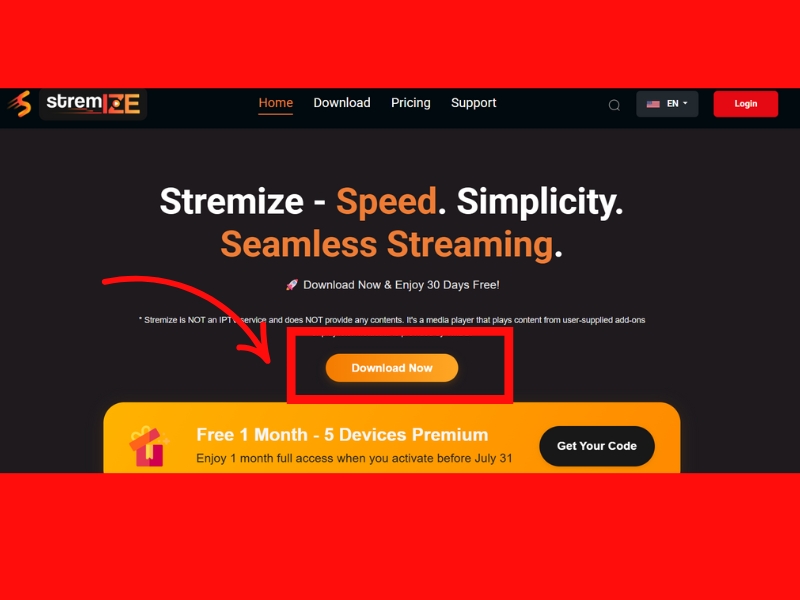
📥 Steps to Follow:
-
Open Chrome or your default browser on the Android device.
-
Go to the official website: https://stremize.com
-
Tap the Download button on the homepage.
-
Once the APK finishes downloading, tap to Install.
-
If prompted, allow installation from unknown sources.
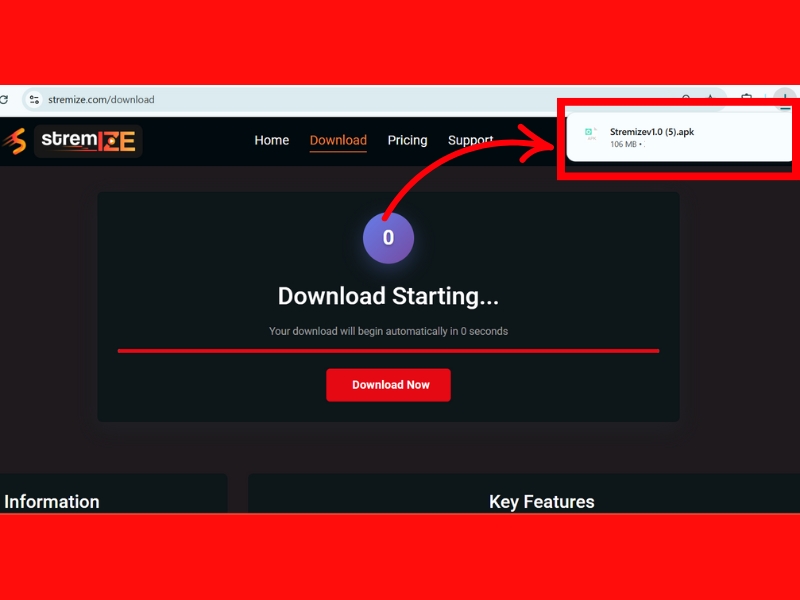
Method 2: Use the Downloader App (Recommended for Android TV & Firestick)

If you’re using an Android TV or Fire TV device without a full browser, the Downloader App by AFTVnews makes installation easy.
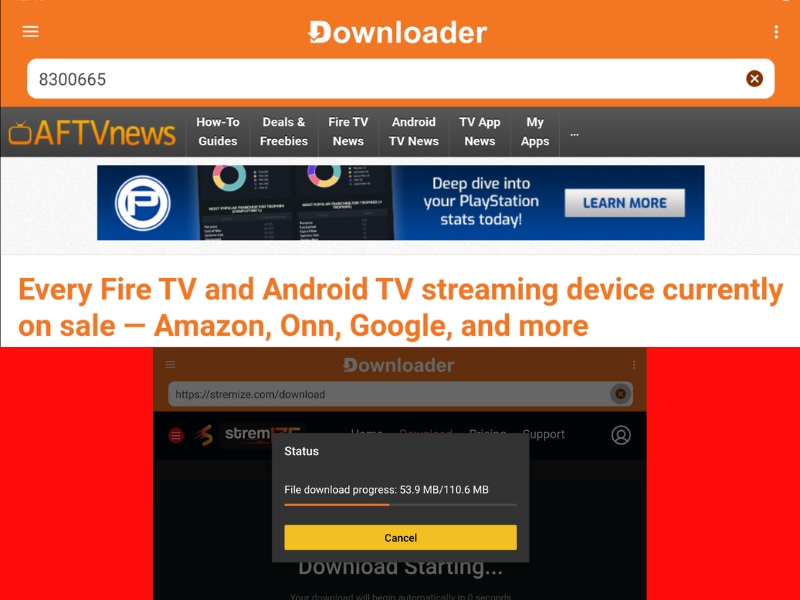
📥 Steps to Follow:
-
Launch the Downloader app on your Android TV or Firestick.
(If you don’t have it, download it from the Amazon Appstore or Google Play Store first.) -
In the URL or code field, enter the code: 8300665
-
Click Go the latest Stremize APK will begin downloading.
-
When prompted, select Install.
-
Open the app once installation completes.
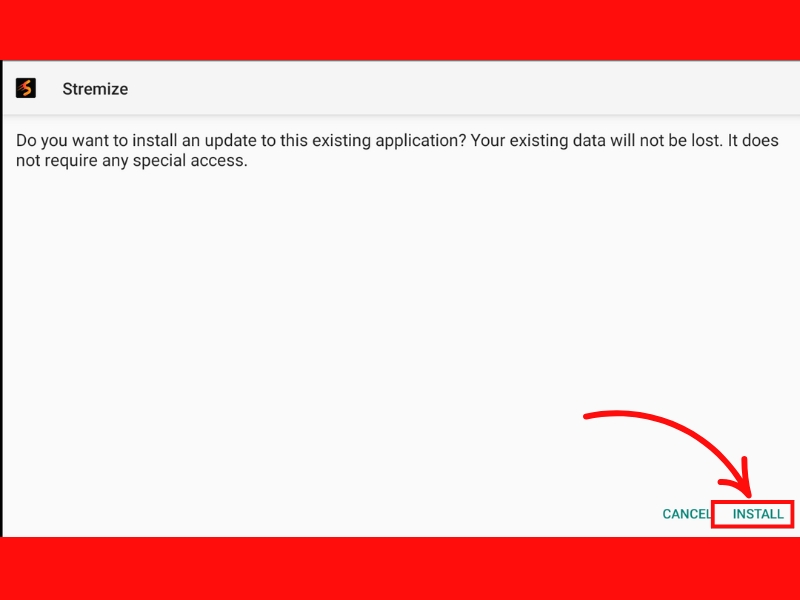
✅ This method is perfect for:
-
Fire TV Stick / Fire TV Cube
-
Android TV-powered Smart TVs
-
Chromecast with Google TV
-
Nvidia Shield TV
-
Mecool Boxes, Tivo Stream 4K, etc.

Detailed download tutorial video: How to install Stremize on Android TV, Firestick using Downloader
Is Stremize Safe to Use?
Yes the official APK from Stremize.com is completely safe. It’s a lightweight, clean application that contains:
❌ No Advertisements: Stremize is 100% ad-free no popups, no banners, no video interruptions.
❌ No Bundled Junk: The APK includes only Stremize. No third-party software, no bloatware.
❌ No Hidden Tracking: No analytics, no usage logs, and no background tracking. Your data stays yours.
✅ Full User Control: You choose your content. Stremize simply plays it clean, fast, and private.
Stremize doesn’t host or promote any media. Instead, it serves as a customizable player that works with your pre-existing content subscriptions, such as Real-Debrid or your personal IPTV playlist.
With thousands of daily users across Europe, the USA, and beyond, Stremize is trusted by the streaming community for privacy and simplicity.
What Happens After Installation?
Once installed, you can start using the app right away no signup, no configuration wizards.
Here’s what you can do from the main dashboard:
-
Log in to Real-Debrid or other debrid providers
-
Import your IPTV playlist (M3U or XC URL)
-
Add optional modules like Torbox, OpenDocs, or CloudBridge (for cloud-based streaming)
-
Adjust video quality, subtitles, playback behavior, and more
The interface is modern, fast, and distraction-free giving you everything you need and nothing you don’t.
>>>> Addons for Stremize: Full Guide to Setup and Best Options <<<<

Plan Tiers & Device Limits
Stremize keeps things simple. Instead of complex subscriptions, you activate the app using a one-time code. Choose the plan that fits your needs whether you’re a solo user or sharing across multiple screens.
Basic Plan – 30 Days Access
Perfect for new users or those who stream occasionally. One activation code unlocks all features for a full month, with support for up to 2 devices at once.
Home Plan – Lifetime Access
Designed for individuals or households. Pay once and get permanent access on up to 5 devices, including mobile, Android TV, and Firestick. Each device retains its own private history and playback position.
Zone Plan – Advanced Sharing
Ideal for families or small groups. Lifetime access across up to 10 devices. Great for homes with multiple TVs or users who want full flexibility without syncing issues.
All plans include access to Debrid integration, M3U/XC playlist support, local sync, subtitle options, and addon management no additional fees, ever.
Frequently Asked Questions (FAQs)
Q: Can I install Stremize on an Amazon Firestick?
A: Yes! Use the Downloader method (code 8300665) and you’ll be streaming within minutes.
Q: Does Stremize work with subtitles?
A: Absolutely. You can load local subtitles or stream online ones, including support for SRT files.
Q: Is it legal to use Stremize?
A: The app itself is 100% legal and neutral it does not provide or promote copyrighted content. Your usage depends on the sources you connect.
Q: Does it support casting or screen mirroring?
A: Yes, with a supported Android environment or casting tool like Chromecast, you can stream Stremize content to your TV.
Built for You, Grown Together
Stremize began with a clear goal: to bring simplicity, freedom, and personalization back to the way we stream. From day one, our team set out to create an experience where your preferences come first where you choose what to watch, how to stream it, and which services you trust.
Every part of Stremize was crafted with flexibility in mind. The app is modular, lightweight, and built to adapt whether you’re integrating debrid services, IPTV playlists, or both. No matter how you stream, the focus remains the same: giving you full control without adding unnecessary complexity.
We see Stremize as a project shaped not just by code, but by the people who use it. That’s why your feedback matters deeply to us. If you’ve spent time with the app, your insights and suggestions can help guide what comes next. Together, we can keep improving and refining Stremize one thoughtful update at a time.
Final Thoughts
If you’re serious about streaming and want an app that respects your privacy, works with your own sources, and doesn’t push you into subscriptions or ads Stremize is your best bet in 2025. It’s fast, clean, and puts all the control in your hands. While not on Google Play, installing it is simple using one of the methods above.
➡️ Ready to get started?
Download now from Stremize.com or use code 8300665 in Downloader.
Your content. Your control. Your player.
