If you’ve ever wished for a streaming app that doesn’t dictate what you can or cannot watch one that gives you the freedom to choose your sources, your quality, and your content then Stremize may be exactly what you need. Built for Android and optimized for both mobile and TV devices, Stremize is a powerful, modular streaming solution. But what truly gives this app its remarkable flexibility is the ability to install addons for Stremize, which expand its capabilities dramatically. In this comprehensive guide, we’ll dive deep into what Stremize addons are, how they work, why they matter, and which ones are worth using in 2025. Whether you’re an experienced streamer or just getting started, understanding addons for Stremize is the key to unlocking the app’s full potential.
What Are Addons for Stremize?
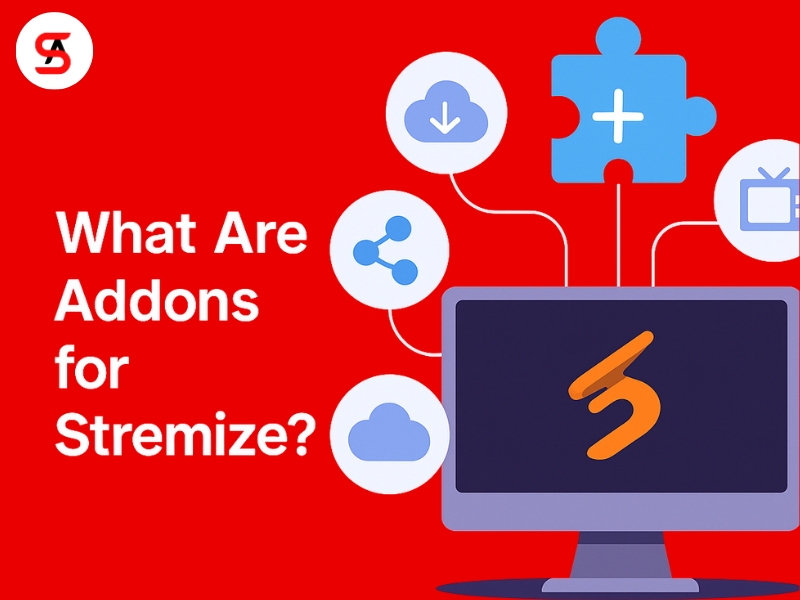
At their core, addons for Stremize are modular extensions that allow the app to connect to external content sources, APIs, or streaming services. Unlike mainstream platforms like Netflix or Disney+, which offer fixed catalogs and fixed interfaces, Stremize takes an entirely different approach. It does not come bundled with any movies, series, or live channels. Instead, the user is responsible for configuring their own experience and addons are the primary mechanism for doing that.
These addons can perform a wide range of tasks depending on the service they integrate with. For example, one addon may pull high-speed video links from Real-Debrid, giving you buffer-free HD streams. Another might connect to an M3U playlist, turning your Stremize app into a live IPTV interface. Yet another could let you browse public domain archives or stream from a cloud drive. This modular system not only offers incredible customization but also helps maintain user privacy and legal compliance. You only add the content you own or subscribe to.
Importantly, Stremize does not include any addons by default. Every addon must be manually added by the user, ensuring that your streaming environment is 100% yours no tracking, no unwanted features, and no automatic content injection.
Why Addons Matter: Freedom, Privacy, and Customization
The popularity of addons for Stremize lies in how much they empower the user. In a time when streaming platforms are becoming more restrictive, with ads, region locks, and closed ecosystems, Stremize provides a rare counterpoint. Addons put you in the driver’s seat, offering not only more variety but better control.
With the right addon, you can stream 4K content from debrid services, play your own home media server collection, or even link to Google Drive folders that contain your backups. Addons give you freedom from subscriptions, freedom from censorship, and freedom from bloated apps. It’s the DIY approach to media streaming but simplified for everyday use.
How to Install Addons for Stremize
Despite the technical power behind them, installing addons in Stremize is surprisingly easy. Whether you’re using an Android smartphone, tablet, or TV box, the process is consistent and only takes a minute.
Here’s how to do it:
-
Launch the Stremize app on your Android device or Android TV.
-
Navigate to the Add-ons section in the main settings menu.
-
Tap or select “Add Addon.”
-
Paste the URL to the addon’s JSON or ZIP file. This file contains all the metadata and endpoints the addon needs to function.
-
If the addon requires authentication (for example, a Real-Debrid token), complete the verification through your browser.
-
Confirm installation. You may need to restart the app for changes to take effect.
Once the addon is active, it will appear in your list of available sources, ready to be used when browsing content.
⚠️ Important Note: Only use trusted sources when adding addons. While Stremize does not host or promote third-party addons directly, a growing number of reputable communities share verified options. Avoid downloading or installing addons from unknown websites, as these could contain outdated or malicious code.
Best Addons for Stremize (2025 Edition)
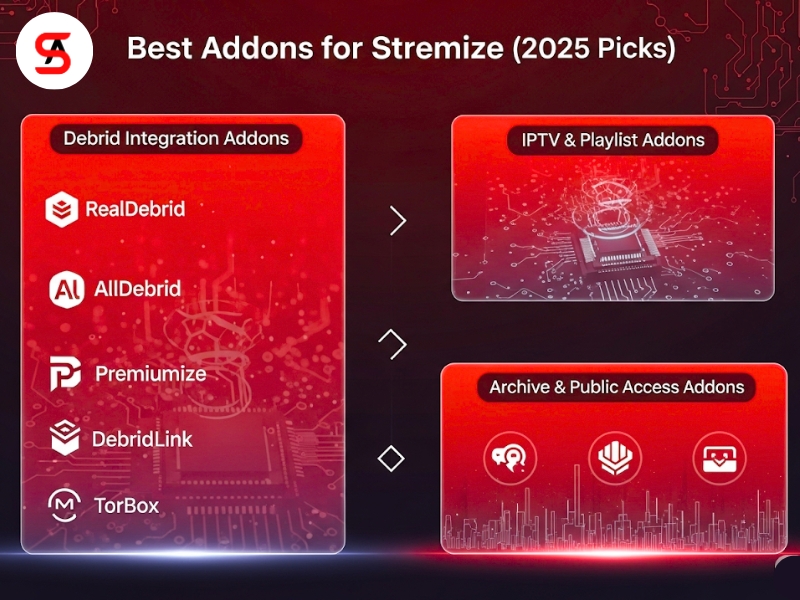
Choosing the right addons for Stremize depends on your streaming goals. Whether you’re focused on premium content, live TV, public domain libraries, or torrent-based playback, there’s likely an addon that suits your needs.
Here are some of the most popular and well-supported Stremize addons in 2025:
🔹 RealDebrid Addon
RealDebrid continues to be the most widely used addon among power streamers in 2025 and for good reason. It acts as a premium link aggregator, pulling high-quality streams from hundreds of hosters and eliminating the need to browse sketchy websites. The RealDebrid addon for Stremize ensures lightning-fast playback, reduced buffering, and access to 1080p and 4K files that are often unavailable elsewhere.
-
Ideal for: High-quality movies and TV shows
-
Why it matters: Fast speed, premium content, massive host support
-
Integration: Instant, with easy token-based authentication
🔹 AllDebrid Addon
For users in Europe or those looking for a budget-friendly alternative, AllDebrid offers an excellent balance of cost and performance. It supports many of the same file hosts as RealDebrid but with a leaner, more simplified backend. Stremize users love AllDebrid for its stability and low entry price, making it ideal for casual viewers and families.
-
Ideal for: Everyday streaming needs
-
Known for: Low cost, stable access, privacy-focused setup
-
Popular in: France, Germany, Italy, Spain, and broader EU
🔹 Premiumize Addon
The Premiumize addon for Stremize stands out because of its multi-functional nature. In addition to providing access to file hosts, it also offers cloud storage, Usenet support, and even a VPN service. For users who want a centralized cloud streaming solution, Premiumize is often the addon of choice.
-
Ideal for: Cloud-based streaming, multi-platform users
-
Features: Built-in storage, offline caching, anonymous downloads
-
Why it shines: One account handles downloads, cloud storage, and streaming all integrated
🔹 DebridLink Addon
Relatively new on the scene, DebridLink has gained attention in 2025 for its polished interface and straightforward setup. It caters to users looking for a modern experience without sacrificing power. As an alternative to more established services, DebridLink has carved out a niche, particularly among younger users and developers who appreciate its clean API.
-
Ideal for: First-time users or tech-savvy streamers
-
Known for: Sleek UI, minimal setup, flexible integrations
-
Supports: Most mainstream video hosts and torrents
🔹 TorBox Addon
As torrent-based streaming continues to grow in popularity, the TorBox addon provides a compelling peer-to-peer option. It allows you to input magnet links or torrent files directly into Stremize and begin playback almost instantly. With caching support and optimized torrent resolution, it delivers high-speed performance with fewer steps.
-
Ideal for: Torrent lovers, niche content seekers
-
Known for: Fast magnet link resolution, great for rare or indie content
-
Caution: Always use a VPN when streaming torrents
>>>> Premiumize x Stremize – Smooth Streaming Setup in Minutes <<<<
Which Should You Choose?

Comparing the Top Addons: Which Should You Choose?
With so many powerful options available, choosing the best addon for Stremize depends on your personal preferences, region, and streaming habits. Here’s a quick breakdown to help you decide:
-
For the widest range of content and host support: Go with RealDebrid
-
For the best value and simple setup: Try AllDebrid
-
For cloud storage + debrid in one place: Choose Premiumize
-
For modern UX and flexible access: Opt for DebridLink
-
For P2P and magnet-based content: Use TorBox
Many advanced users combine more than one addon to cover different use cases. For example, RealDebrid for mainstream films, Premiumize for cloud backups, and TorBox for indie content.
Addons Beyond Debrid: Archives, IPTV, and Cloud
While debrid services dominate the addon landscape, Stremize also supports other types of integrations:
-
Public Archives: Some addons pull metadata or video files from open-source archives like Internet Archive or Open Video Project.
-
M3U/Xtream IPTV: Addons that load M3U links or Xtream Codes let users bring in live TV streams from legal IPTV providers.
-
Google Drive / OneDrive: Community addons exist that allow integration with cloud storage accounts, letting you stream directly from your personal files.
These non-debrid addons continue to grow in 2025, offering exciting new ways to use Stremize beyond movies and TV shows.
Final Thoughts on Addons for Stremize
Stremize, by itself, is a clean and powerful shell. But when you begin to explore the world of addons for Stremize, you unlock its true potential. These modular integrations are not just optional extras they’re the foundation of everything Stremize can do. From streaming 4K movies through RealDebrid, to watching IPTV from a personal playlist, to browsing free documentaries from open archives, addons give you full control over what your app becomes.
In an era where traditional streaming platforms limit your choices and track your every move, Stremize with the right addons offers a more open, respectful, and customizable future for media lovers around the world.
👉 Ready to get started? Explore trusted community forums or visit the official documentation to find the best addons for Stremize and build your perfect streaming setup today.

